Creating PDFs for older systems
Present operating systems are quite well equipped with pdf support in the Operating System itself.
One can print the office document with any type of fonts in them – into pdf . Especially this is required for those spreadsheet applications which do not enable ’embed fonts’ option in them. So, to keep the structure intact for portability and sharing, it is a better option to convert into pdf.
If you want to convert a document file to PDF on Windows, [Later versions of MS Office have this option inbuilt. LibreOffice has pdf support already; so this article is referring to those who have older version of Windows and need transition time to adopt to LibreOffice or Later version of MS Office]
A handy Tool, ‘Do PDF’ can be installed. (You can use any other tools also as per your wish)
[Note: I am not associated or financially benefitted or related in any manner with these tools and apps mentioned here.]
STEP 1: Go to: http://www.dopdf.com/quick-download.php to download.
STEP 2: Install the file in Windows System by double clicking it, And follow the setup instructions.
STEP 3 : After installing dofdf,
Open the word, poweroint, excel or any document file,
STEP 4: Go to Print.
STEP 5: Select ‘Dopdf’ as the printer.
STEP 7: A Dopdf menu will appear. Tick “EMBED FONTS” in the options and quality.
STEP 8: Click browse. and Save the file wherever you want to save that pdf file.
STEP 9 : Finally, Click on OK
Another solution:
You can install ‘OpenOffice’ or ‘LibreOffice‘. (Latter is the new name for the same software)
There is another company called ‘Apache’ which develops Apache Open Office. Which is also similar to OpenOffice, But differs in some functionalities.
Initially There was one OpenOffice, then there were few more versions built by different parties, creating 2 to 3 branches of application development. (To know more, search in wikipedia)
You can use ‘LibreOffice’ and Apache Open Office in Windows as well. Which will allow you to do all tasks that MS office does. You can directly convert word excel etc files into pdf.
DOWNLOAD ANY ONE FILE FROM BELOW. (You need faster internet to download bigger files)
A recent version of LibreOffice () can be downloaded from here. (Click Here)
LibreOffice allows you to convert its files into PDF directly.
To install other versions, (And if you come to see this post after several days, By that time any new version may be available.)
Visit the LibreOffice site and Apache Open Office site.

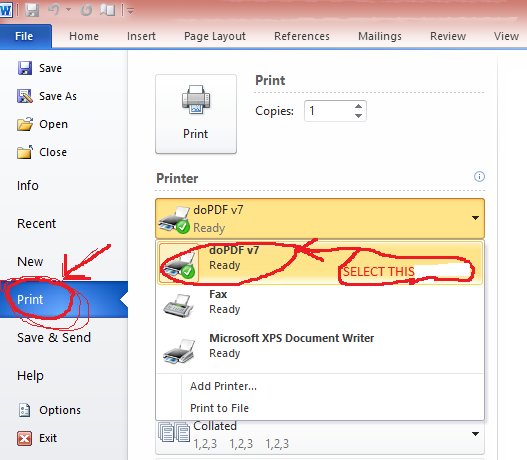
1 thought on “Create PDF from Editable Documents.”